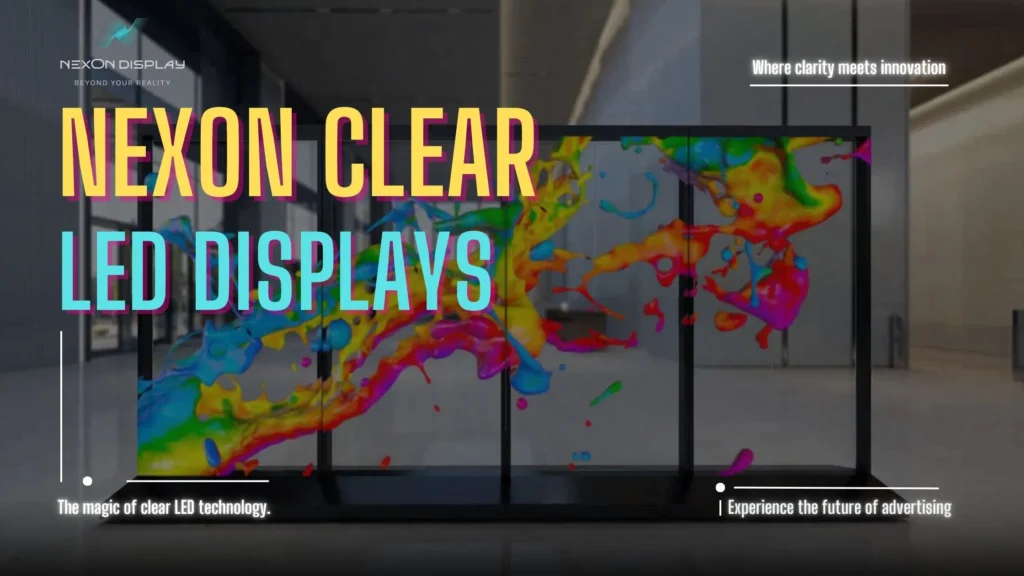Understanding the intricacies of display technology, including concepts like pixel pitch and resolution, is essential when selecting an LED screen. Whether for advertising, presentations, or event displays, pixel pitch and resolution directly impact the visual quality, clarity, and suitability of the screen for specific uses. In this article, we’ll delve into what pixel pitch is, how it influences resolution, and why this relationship is crucial in achieving the desired image quality.
What is Pixel Pitch?
-
- Definition of Pixel Pitch Pixel pitch refers to the distance from the centre of one pixel to the centre of the adjacent pixel on an LED display. This measurement is expressed in millimetres (e.g., P1.5, P2, P5), with the number indicating the distance in millimetres. The smaller the pixel pitch, the closer together the pixels are positioned, resulting in a denser pixel arrangement. This dense pixel structure typically means a clearer and sharper image, as there are more pixels available to display details. Pixel pitch serves as a key indicator of an LED display’s potential for delivering high-quality visuals, especially when the screen is viewed up close. For instance, a pixel pitch of P2 indicates that each pixel is spaced 2 millimetres apart, whereas P5 signifies a larger distance of 5 millimetres. As pixel pitch increases, the gap between pixels grows, which can reduce the overall sharpness of the display.
-
- Importance of Pixel Pitch in Visual Clarity The concept of pixel pitch is closely tied to the visual clarity of the screen, especially in terms of how the display appears at different viewing distances. Smaller pixel pitches generally produce finer image detail, ideal for screens viewed at close range, like those in conference rooms or retail stores. Conversely, larger pixel pitches are suitable for screens viewed from a distance, such as outdoor billboards or stadium screens, where high-resolution detail is less noticeable.
How Pixel Pitch Affects Viewing Distance
Pixel pitch directly influences the optimal viewing distance, which is the distance at which the Led Screen Transparent can be viewed clearly without seeing individual pixels.
-
- Close Viewing Distance when audiences are close to a display, smaller pixel pitches (e.g., P1.2, P2) provide better image clarity. These displays are used for settings where viewers are only a few feet away, as the dense pixel arrangement prevents the image from appearing pixelated or “grainy.”
- Far Viewing Distance For larger screens where the viewer is far away, such as outdoor advertising screens, a larger pixel pitch (e.g., P6, P8) works well. At this distance, the viewer’s eye can’t detect individual pixels, so a wider pixel spacing is acceptable and cost-effective, as fewer LEDs are needed. Choosing the correct pixel pitch based on viewing distance ensures that the audience receives a clear and cohesive visual experience
What is Resolution?
- Understanding Resolution Resolution describes the total number of pixels on the screen and is often represented as width x height (e.g., 1920×1080). Higher resolutions mean that the screen has more pixels within a given area, which allows it to display finer details and smoother visuals. Resolution is an important metric for screen quality, as more pixels typically equate to a clearer image, especially at close range. For example, in a Full HD display with a resolution of 1920×1080, there are 1920 pixels horizontally and 1080 pixels vertically, resulting in over two million pixels. This high density contributes to the sharpness and detail of the image. The higher the resolution, the more defined the display, as the screen has more individual points of light to create a detailed picture.
- Resolution and Image Quality Resolution is directly tied to the visual quality of an LED display. Displays with higher resolutions are able to show more detail, making them ideal for close-up applications such as digital signage in retail or indoor advertising. Lower resolutions are typically suitable for far-viewing applications like roadside billboards, where detail is less noticeable from a distance.
How Pixel Pitch and Resolution are related
Pixel pitch and resolution are closely linked, as pixel pitch determines the pixel density on the screen, which in turn influences resolution. Here’s how they connect:
- Higher Resolution with Smaller Pixel Pitch Smaller pixel pitch means pixels are closer together, increasing pixel density. With more pixels packed into the same screen size, the resolution increases, allowing for sharper visuals. This is ideal for screens where viewers will be close, as it provides better image clarity and detail.
- Lower Resolution with Larger Pixel Pitch A larger pixel pitch means pixels are spaced further apart, resulting in lower pixel density and reduced resolution. This is sufficient for displays that are meant to be viewed from a distance. For example, a large billboard with a pixel pitch of P10 or P16 may have a lower resolution, but it still appears clear to viewers who are far away
- Example to Illustrate the RelationshipImagine two screens of the same size: one with a P2 pixel pitch and another with a P5 pixel pitch. The P2 screen will have more pixels packed into the same area, leading to a higher resolution. This results in clearer images for close-up viewing, as the denser pixels create more detail. The P5 screen, with fewer pixels, has a lower resolution and is best suited for far-viewing applications
Choosing the Right Pixel Pitch and Resolution
Selecting the appropriate pixel pitch and resolution depends on the intended application and viewing distance. Here are some practical considerations:
-
- Indoor Use For indoor applications where viewers are close to the display, such as retail displays or corporate presentations, choose a smaller pixel pitch (P1.2, P2) to ensure high resolution and clear visuals.
-
- Outdoor Use For outdoor displays like billboards or sports stadium screens, where viewers are farther away, a larger pixel pitch (P6, P10) is cost-effective and maintains adequate image clarity at a distance.
-
- Budget Constraints Smaller pixel pitches generally cost more due to the increased number of LEDs, which adds to the complexity and energy requirements of the screen. Understanding your budget, viewing distance, and visual quality needs will help balance the choice of pixel pitch and resolution.
Why Pixel Pitch and Resolution Matter in LED Displays
Pixel pitch and resolution play a pivotal role in the performance and quality of LED displays:
-
- Image Quality Displays with smaller pixel pitches and higher resolutions produce better image quality, which is essential for applications requiring detailed visuals.
-
- Viewing Experience The right combination of pixel pitch and resolution ensures that viewers enjoy a seamless and immersive experience, whether close-up or from a distance.
-
- Cost Efficiency Choosing an optimal pixel pitch and resolution for your specific application can help control costs without sacrificing image quality. Larger pixel pitches are more affordable, making them ideal for applications where high resolution is unnecessary.
You can also read: What is an Immersive LED Display Screen? Unlocking the Future of Visual Engagement
Conclusion
Understanding pixel pitch and resolution is essential when selecting an LED screen for any application. Pixel pitch determines pixel density, which directly affects resolution, and these two factors together dictate image quality, viewing distance, and cost. For close-up applications, opt for a smaller pixel pitch and higher resolution, while for distant viewing, a larger pixel pitch with lower resolution can save costs and still deliver excellent visuals. Whether for advertising, presentations, or event displays, choosing the right balance between pixel pitch and resolution will ensure that your LED screen meets the specific demands of your audience and setting